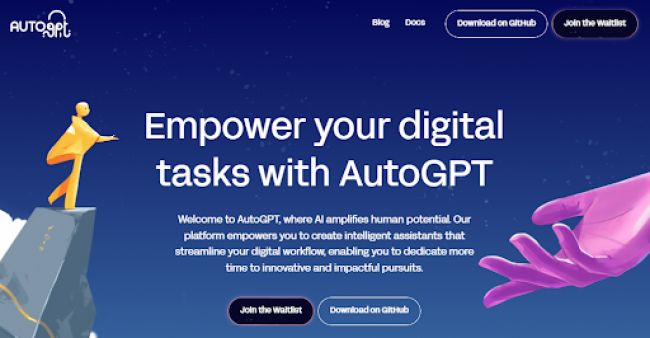Table of Content
Dopple AI is a browser-based tool that lets you chat with AI characters. These characters, called “Doppels”, can be based on anime, video games, comics, or completely original ideas. Some are made by the platform, but most are created by users.
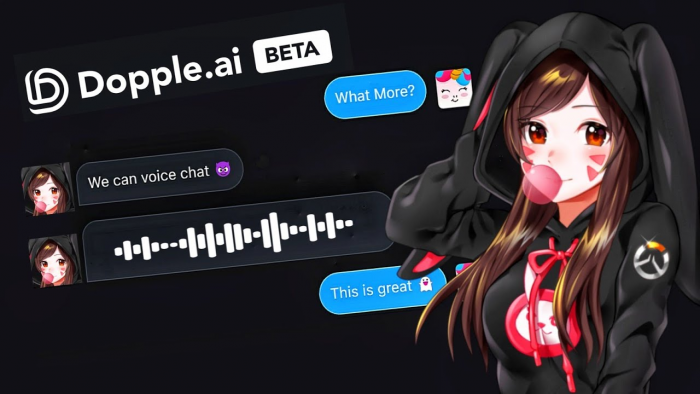
You don’t need to download anything. Just visit the website, pick a character, and start chatting. The platform works on both desktop and mobile browsers, though there’s no official app yet.
Dopples can “remember” your previous messages to some extent, making conversations feel somewhat connected across multiple sessions. Some chats also include visuals, either character portraits or AI-generated images.
What You’ll Find on Dopple (Character Categories)
Dopple sorts its AI characters into different groups, depending on their theme or tone. Here are the main types:
- Anime & Games – Characters inspired by anime or video games, like 2B, Raiden Shogun, or Ghost (Call of Duty)
- Comics – Includes fan versions of comic characters like Spider-Man or Harley Quinn
- Boyfriends/Girlfriends – Focused on romantic, emotional, or flirt-based conversations
- Helpers – More casual or friendly bots that answer questions or chat passively
- Originals – Custom characters built by users, often with unique storylines or roles
Each character page shows how many public chats it has had, which gives you a rough idea of what’s popular.
How It Works in Practice

What Works Well:
- Instant access without login – You can chat right away, making it easy to explore the platform without signing up or committing.
- Easy character switching – You can move between Dopples mid-chat without needing to restart or refresh, which makes the experience feel fluid.
- Built-in memory for each character – Some context is saved, so if you return to a Dopple later, it doesn’t always start from scratch.
- Character diversity is niche-specific – Whether you're into anime, mythological warriors, or relationship simulators, there's likely something tailored to that niche.
What Feels Off:
- Glitches during peak hours – Image cards sometimes don’t load, and replies may freeze or repeat during high-traffic periods.
- Mobile site lacks polish – Buttons can overlap, typing may lag, and certain features (like image previews) don’t render correctly on smaller screens.
- NSFW moderation is inconsistent – Some characters go into explicit topics freely, others stop mid-sentence, and there’s no filter toggle or visibility warning.
- Quality control is missing – Many user-made Dopples are incomplete, poorly written, or include confusing/incoherent responses, and there’s no report button to flag them.
Dopple+ Plans: What Does It Cost If You Upgrade?
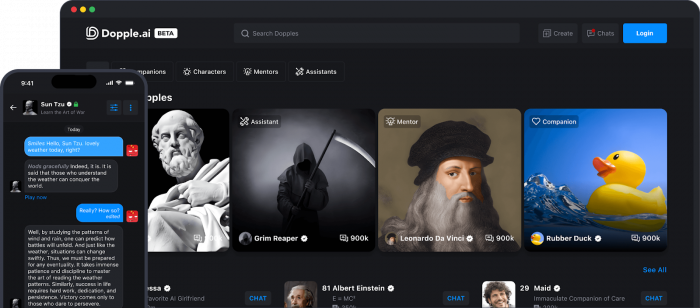
Dopple AI can be used for free; some features, like extended messaging limits, premium characters, and visual generation, are locked behind a paid subscription called Dopple+.
- Monthly plan: $9.99 per month
Ideal if you want to test the platform for a short time without a long-term commitment. - Annual plan: $5.99 per month (billed yearly)
This one is more affordable if you plan to use the platform regularly, and it comes with the option to cancel anytime.
Both plans offer full access to Dopple+ features, and subscriptions auto-renew unless manually canceled. You can manage this through your account or, on mobile, via app store settings.
Credit system:
- Credits are required for image-based chats or characters labeled as “premium.”
- You can buy credits in packs via the in-app store
- Some users report that the system nudges them to buy credits during longer sessions or when using popular characters
There is no public pricing table or monthly subscription plan listed on the site as of now. Prices are shown only inside your account when trying to unlock certain features.
Process of Creating Your Character
- You can also build a custom Dopple:
- Go to https://beta.dopple.ai
- Click the Create button on your dashboard
- Enter
- A name
- A short character bio
- An image (optional)
- Category (like original, anime, helper, etc.)
- Set up your character’s tone and style (e.g., friendly, sarcastic, romantic)
- Save and start chatting with your custom character
There’s no extra cost to create a character, though certain features (like advanced visuals) might use credits later.
Summary
Dopple AI can be fun if you’re into creative chatting or roleplaying. But it’s far from perfect. Expect occasional glitches, uneven character quality, and unclear limits unless you spend time exploring it.
If you're looking for polished tools, this may not feel complete yet. But if you're okay with testing out an experimental space with a lot of user-generated content, it's worth trying, especially with the free tier.
Post Comment
Be the first to post comment!